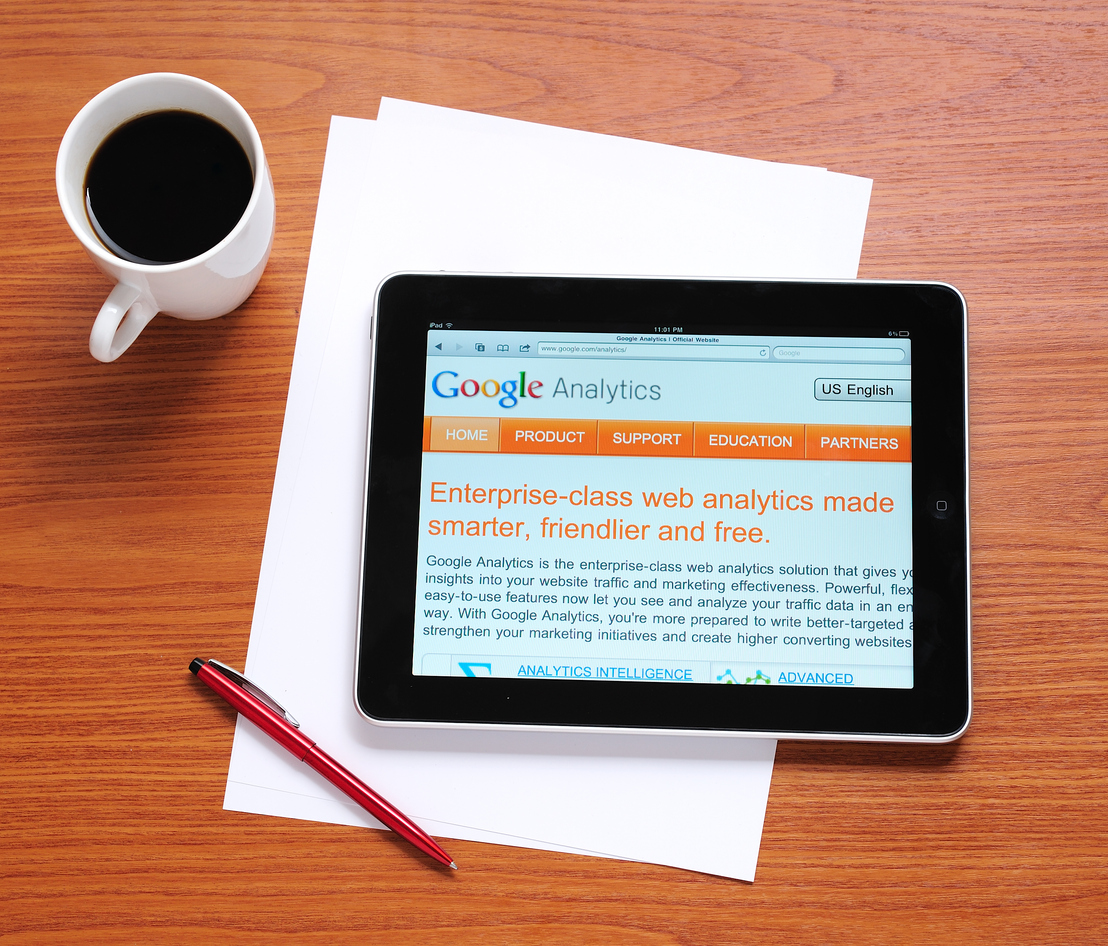Benefits of Google Analytics for a Small Business
As the owner or operator of a small business, it’s up to you to develop and execute a winning business strategy. And the path to a winning business strategy begins with data. Without data, you are left to guess whether your successes and failures are due to your most recent website updates, your latest marketing campaign, or your social media promotions.
Google Analytics has emerged as a fast, easy and cost-effective way for small businesses to collect and monitor data. With its user-friendly interface and great visuals, Google Analytics makes it easy for small business owners to monitor the performance of their marketing initiatives. Below is a look at the importance of data and some of the benefits Google Analytics can deliver to your small business.
Why is data such an important element of any business strategy?
Simply put, data helps you identify which marketing campaigns are working well for your business and which ones aren’t working well. By collecting and analysing data on your marketing campaigns, customer habits, and website traffic, you can pinpoint which of your marketing initiatives are driving traffic to your site and boosting conversions. At the same time, the data you gather will expose underperforming campaigns and other opportunities for improvement.
What are the key benefits of Google Analytics?
There are countless ways to examine your marketing campaigns, track your activity, and study your customer base. So you may wonder why business owners are turning to Google Analytics to find their top performing traffic sources. Here are some of the key reasons why small business owners use Google Analytics:
1) Google Analytics is free
Unlike costly methods of gathering data, the standard version of Google Analytics is free and you’re not required to subscribe or provide your credit card information to use it. While there is also a more sophisticated, paid version called Google Analytics 360, most small business owners find the standard version to be more than adequate to support their marketing plan.
2) Getting started is easy
Now that you know you can utilise Google Analytics without having to shell out any money, you might be wondering if it’s difficult to get started. The good news is that Google makes it easy to start collecting data from your website. Google outlines 4 simple steps to get started with Google Analytics:
- Step One: Create an account. Simply go to Google’s Analytics page and start for free by creating an account.
- Step Two: Set up your property. In most cases, the property you set up would correspond to your website, or your data collection point.
- Step Three: Establish a reporting view. The reporting view you set up enables you to filter your data based on your unique needs.
- Step Four: Add the tracking code to your website. Simply follow the instructions provided by Google Analytics to begin collecting data.
Once you’re set up, you can begin granting permissions to team members and generating customised reports. You can also update your tracking code to collect specific types of data pertaining to conversions or e-commerce purchasing speed.
3) Google Analytics is mobile-friendly
Remote work has become the new normal for businesses across the globe. Researchers estimate that more than one million Australian businesses will continue to operate remotely even after COVID-19 restrictions are limited.
Google Analytics is well-suited for use in both traditional office settings and remote work settings. In addition to using it on your desktop computer, you can use Google Analytics on iPhones, Androids, and other popular mobile devices.
4) You can generate real time reports
There is no substitute for real-time reporting in the business world. For example, with a few clicks you can quickly compare year to date conversions with those achieved during the same timeframe last year. You can also create reports that monitor the performance of your website or ad campaign according to the timeframes that you choose. For instance, you can track how many web leads you receive on an hourly, weekly, or monthly basis. You can then compare those figures to determine whether your activity is stronger during certain days of the week or a particular season of the year.
5) You receive impressive visuals of your data
You could generate the best data in the world, but if you can’t make sense of it, it will be of little help to your small business. Google Analytics offers useful data visualisation, enabling you to easily interpret the data you collect. Here are a few of the many formats to choose from when you view and present your data:
- Pie charts
- Graphs
- Lists
- Spreadsheets
Once you become comfortable with the platform, you can create dashboards that show the metrics that are relevant to your key business goals. For example, if 90% of your sales are from repeat customers, you can create metrics that show how frequently they return to your site and which campaigns are resonating with them.
How can Google Analytics help your small business?
Google Analytics gives you an inside look at your customers’ shopping and buying patterns. The platform works by using a customised tracking code that you install on your website’s pages. The code then runs in the browsers of users who visit your web pages. Additionally, the platform uses cookies to help identify users, thereby providing valuable data on customers who return regularly to your website. Below are a few of the top ways Google Analytics can help your small business:
- Determine which of your marketing campaigns drive the most traffic to your site – i.e. if you’re spending $50 on Facebook ads and $50 on Google ads, and you’re seeing 75% of your traffic is coming from Facebook and only 5% from Google (Paid Advertising, not organic) then you’d look to focus more of your budget to Facebook, or halt or amend your Google Ads.
- Provide demographic information of people who visit your site
- Geographic Location – are you having more success in regional locations than big cities?
- Age – is your website attracting more of an older audience?
- Gender – is your website having more visits from women?
- Device used – are most people using a mobile device to access your site?
- New or Return Visitor – is your business growing or are you only attracting the ones who already know about you?
- Calculate how long visitors tend to remain on your website before they leave – i.e. if you have a high “bounce rate” then perhaps your site is too complicated and not user friendly.
- Show you how you rank with Google for specific keywords
- Help you see which visitors are buying and which ones are merely browsing
Goals
Another great feature of Google Analytics is the ability to set up and measure “Goals” (AKA “Conversions).
Goals can measure things like:
- Clicking on a contact phone number
- Clicking on a contact email address
- Making a purchase
- Downloading a Brochure
- Or simply clicking a specific link on a specific page.
As you set goals for your business, you can use Google Analytics to ensure that you are getting the results that you want. If you are not, you can easily change what you are doing until you are satisfied with them. By monitoring your Google Analytics, you are wasting less time and energy doing things that are not working. Data is King!
The Bottom Line on Google Analytics
You work diligently to make sure you are spending every dollar and every second wisely. Google Analytics is a powerful tool to help you make the most of your time and money so you can maximise your ROI.
To learn about other steps you can take to help your business, we invite you to contact us at Nationwide Super. We look forward to helping you and or your small business.